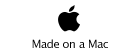Preferences
Preferences are stored in a plist file. These files are stored at ~/Library/Containers/hk.cinder.essaymarker/Data/Library/Application Support/EssayMarker/Preferences/. If you drag a plist file to any document window it will be stored in this folder.
The following keys are defined:
FeedbackHeader: The name at the top of the feedback form.
CommentsFontName: The font used in the feedback form.
CommentsFontSize: The font size used in the feedback form.
MaxScore: The maximum score for an essay.
Paper step: The number of pages in the answer booklet.
FeedbackForm: The name of the feedback form template which will be used.
Mark bands: An array of dictionaries describing the mark bands.
GeneralComments: An array of dictionaries describing the general comments.
Feedback Form Layout
The feedback form layout is defined in an svg file. These files are stored in ~/Library/Containers/hk.cinder.essaymarker/Data/Library/Application Support/EssayMarker/PrintViews/. If you drag an svg file to any document window it will be placed in this folder and made available for use as a feedback template. The svg parser is relatively simple. It will handle basic paths and text fields, but it will not be able to interpret complex transformations.
To have the program enter a value in the feedback form, draw a rect at the desired location and name it for the variable you wish to print. The text will be shown in the stroke color of rect. Defined variables are:
#FeedbackHeader: The name for the feedback form.
#QuestionName: The name of the question.
#CandidateName: The name of the candidate.
#Mark: The score the candidate achieved.
#Grade: The mark band which the score correlates to.
#Comments : The combined manual and automatically entered comments.
A predefined comment can alternatively be made to appear as a checkbox as shown below.