To connect to the serial port of a device you need a serial cable and a USB to serial converter. In the past I used a Keyspan high speed serial adaptor, other adaptors also work.
For the newer GE monitors you need an Aten USB to serial converter at the monitor end as well.
The AS3/CS5 devices, Dräger Medibus and Aspect use a DB9 null-modem cable with female plug.
Plug the serial to USB converter into your Mac and connect the cable from the converter to the anaesthetic monitor.
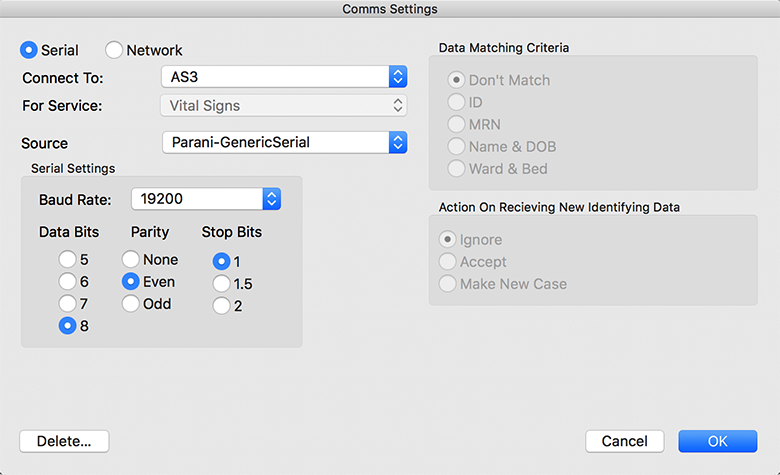
Getting Started
Connectivity
Serial
USB to Serial Converter
Bluetooth Serial
I currently use a Parani SD1000 bluetooth serial module. This will plug directly into the serial port of GE and Dräger monitors. You can only use one of these devices at once. If you try to use more, only one will work.
Even if you are only connected to one at any given time, if multiple bluetooth serial devices are in range, they may cross talk with each other, giving phantom readings.
Ethernet
Ethernet modules are available for the Dräger gateway and also B Braun Space infusion devices. I believe you need a crossed ethernet cable for a direct connection.
Wireless
It is also possible to get the Dräger Gateway module to work over a wireless connection
Boot Monitor
Choose Setup->Add Device
Choose Serial for Serial communications or Network for Ethernet or Wireless communications.
Set Current Device to the device you wish to download from.
Set the Current Port to the serial device you have attached.
Click OK.
Choose Data->Start Recording
Software Setup
Serial Settings
It is important that your serial settings match those of the device you are recording from. The default serial settings will automatically be inserted, but if they have been changed on your device, Monitor will not record correctly. You can find more on this in Troubleshooting.
Network Settings
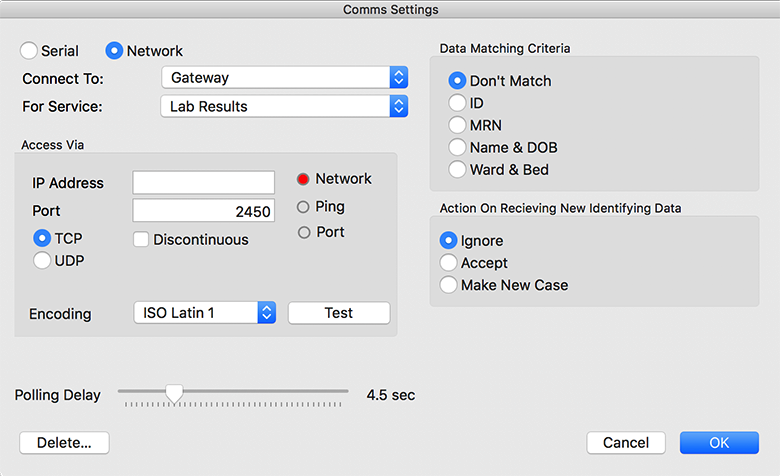
For Ethernet or Wireless connections use the Network settings. You may need to choose which service you want to connect to. The default ports for the service will be entered for you, but you will need to enter the IP address for the device. Once you have done this click the Test button. If you are connected, all three lights should be green.
The Protocol (TCP or UDP) will be chosen for you automatically, as will be the Encoding. If your network is being overwhelmed by the number of computers recording from it simultaneously, you can try using a Discontinuous connection, or increasing the polling delay. Increasing the polling delay will lead to larger gaps between your data points.
Devices which send patient data may notify you if you have a new patient. In this case, you can change the Data Matching Criteria and Action on Receiving New Identifying Data to meet your requirements.