You can enter demographic data, history, investigations and details of the procedure, and anaesthetic in the sheets accessible from the Data menu. You can go to a sheet directly by using the appropriate menu item, or once the sheet is open, click on the relevant tab. You can also scroll through the tabs by swiping right or left on the trackpad.
The default popup allows you to store and retrieve defaults for the current sheet. To save a default, enter the default values into the sheet and then choose Save As Default from the default popup. This default will appear in the menu as Untitled. You can give it a title, or reorder the items in the menu in the Preferences dialog.
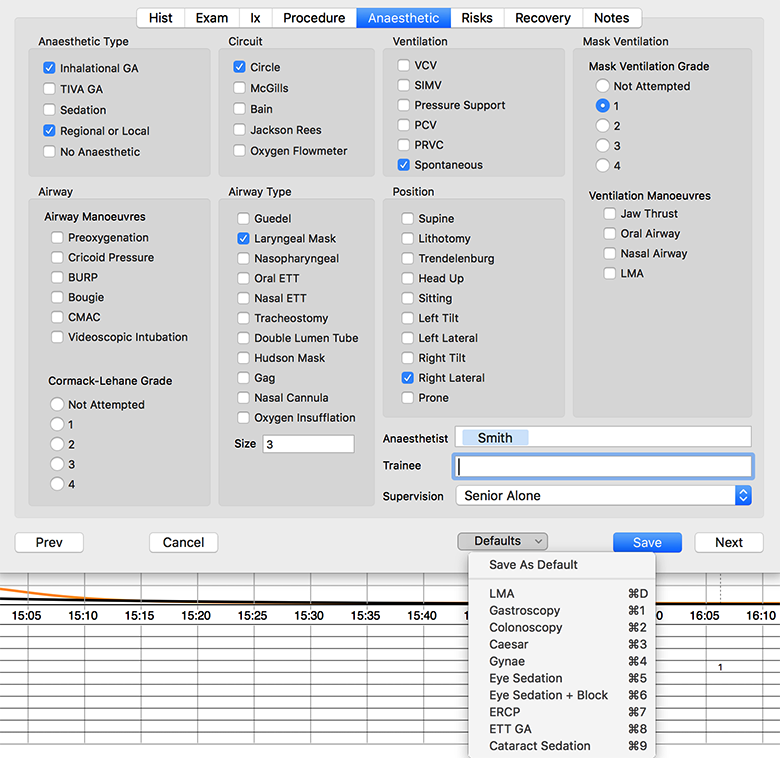
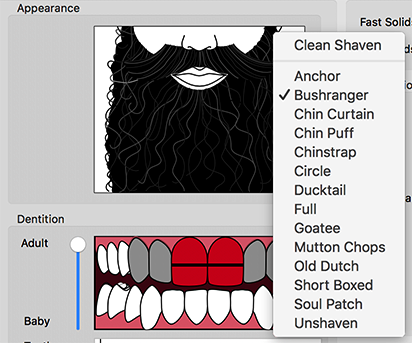
You can enter demographic data, history, investigations and details of the procedure, and anaesthetic in the sheets accessible from the Data menu. You can go to a sheet directly by using the appropriate menu item, or once the sheet is open, click on the relevant tab. You can also scroll through the tabs by swiping right or left on the trackpad.
The default popup allows you to store and retrieve defaults for the current sheet. To save a default, enter the default values into the sheet and then choose Save As Default from the default popup. This default will appear in the menu as Untitled. You can give it a title, or reorder the items in the menu in the Preferences dialog.