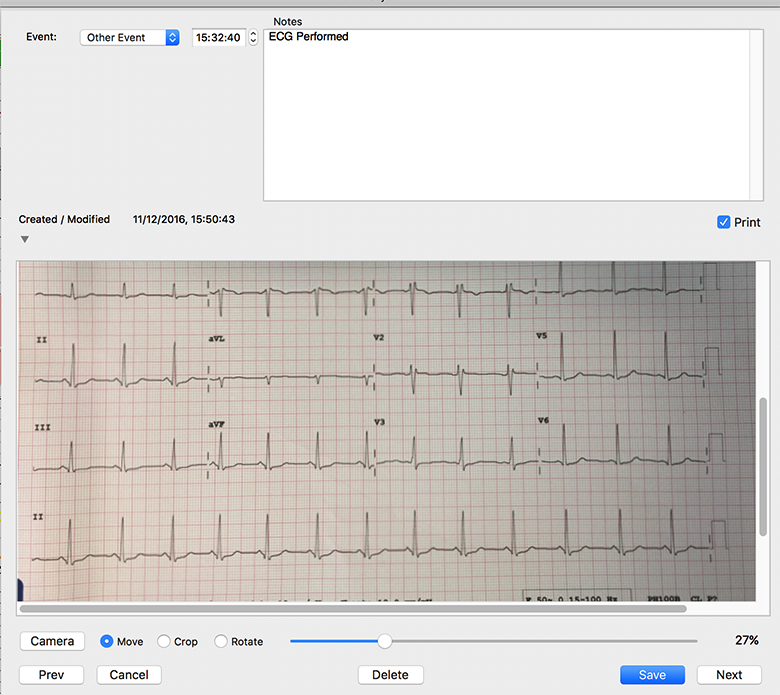You can enter other events by:
1. Choosing the event type in the Events menu.
2. Clicking the appropriate event icon in the toolbar.
3. Double clicking on the trend chart at the time of the event
4. You can type event text to be entered when the recording window is at the front. If the text you are typing is not recognised as a drug name, an Other event will be entered, with the text you have typed in the Notes field.
You can change the time of the event by dragging the event icon to the desired time.
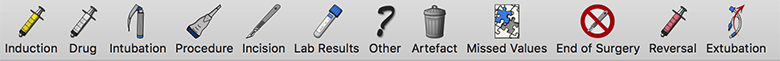
Missed Values
Use this event type to enter monitored parameters which you failed to record for some reason. They will appear differently on the chart to normal values, to make it obvious that they have been entered manually.
Clinical Photographs
To import a clinical photograph, click the disclosure triangle at the bottom of the event window. Clicking the camera button will allow you to use the inbuilt camera to take a photograph, or to import a picture from a file.