You can enter information about a patient's cardiac rhythm or positioning using Data -> Rhythm or Data -> Position.
This will create a bar graph underneath the fluids graph documenting the time that the rhythm or positioning started.
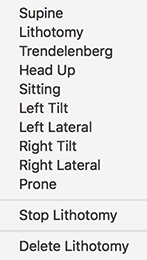
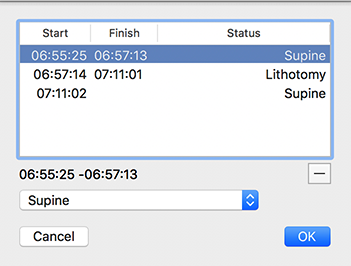

You can change the start time of one of these events by dragging the end of the bar. If the event has finished you can also adjust the end of the event in this way
Control clicking on this graph will give you a context sensitive menu, which allows you to change or delete the data, or enter new data.
Double clicking on one of the bars opens a sheet where you can see and edit all of the entered data.