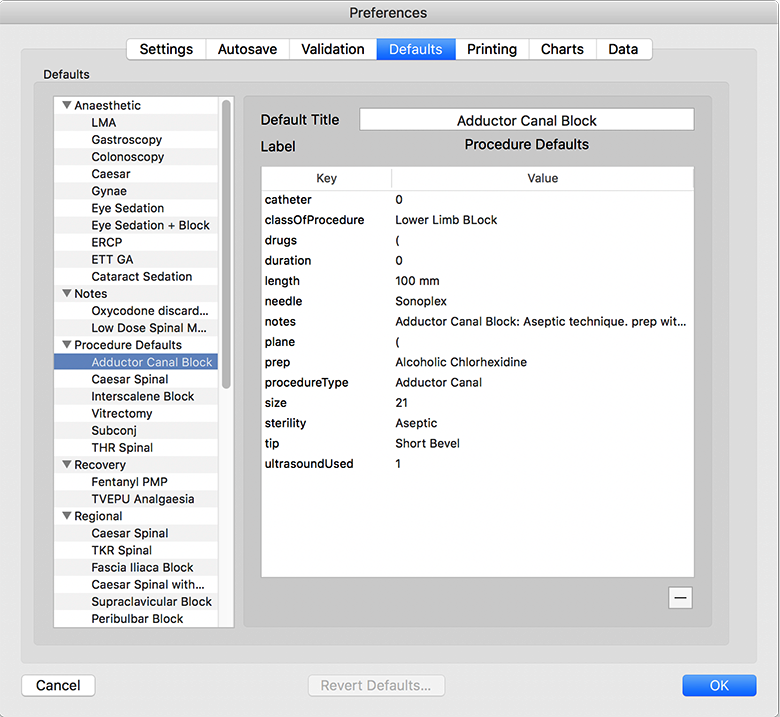To make a new default, you should insert the desired default values into the relevant sheet of the Demographics window or Procedure Event window, click on the Defaults popup button, and choose Save As Default.
In the Defaults pane of the Preferences window you can customise the names and order and values of these defaults.
To change the name, click on the default, and change the Default Title.
To change the order, click on the default, and press Command ↑ or Command ↓
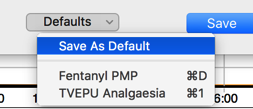
You can also change the values for any of the keys. If the text is long, you can copy it, edit it in TextEdit and then paste it back in. Checkbox values will be 0 for off and 1 for on. Some of the values like drugs are quite complicated to edit manually. In this case, make a new default in the relevant window, and then rename it in the Default Preferences Window.