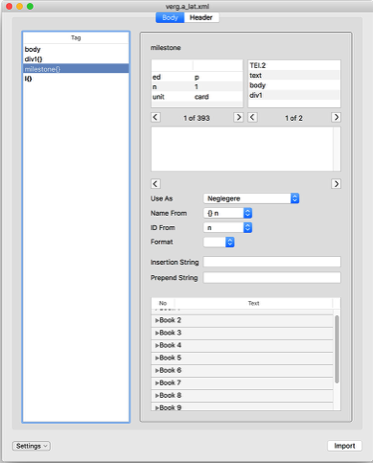Persus has a large collection of classical texts in XML format. You can try importing these into a structured window with File -> Import. This opens the Importer Window.
Each file is structured differently so you will need to fiddle with the settings to get the import to work.
Example settings for some files are listed in the Settings popup. You can add settings to this popup by choosing Save Settings. This will save the current settings under the name of the file you are currently trying to import. These settings will be applied automatically if you open this file again.
The table on the left shows all the tags in the file. The middle top table shows the information provided with each tag. The right top table shows the stack list for each tag.
The middle field shows the text values for the selected tag.
The bottom table gives a preview of how the current settings will parse the file. For each tag you can choose to ignore it, use it to create a new section or book, append the text or use it as a milestone.
The insertion string will appear after the text, and the prepend string before it. You can include some of the information provided in the tag by putting it in curly brackets inside on of these fields, for example Line {n} would include the words Line 1 etc.
The Name From popup will provide the name for a header row.
ID from will set the ID for the row. This will appear in the number column on the left of the imported window.